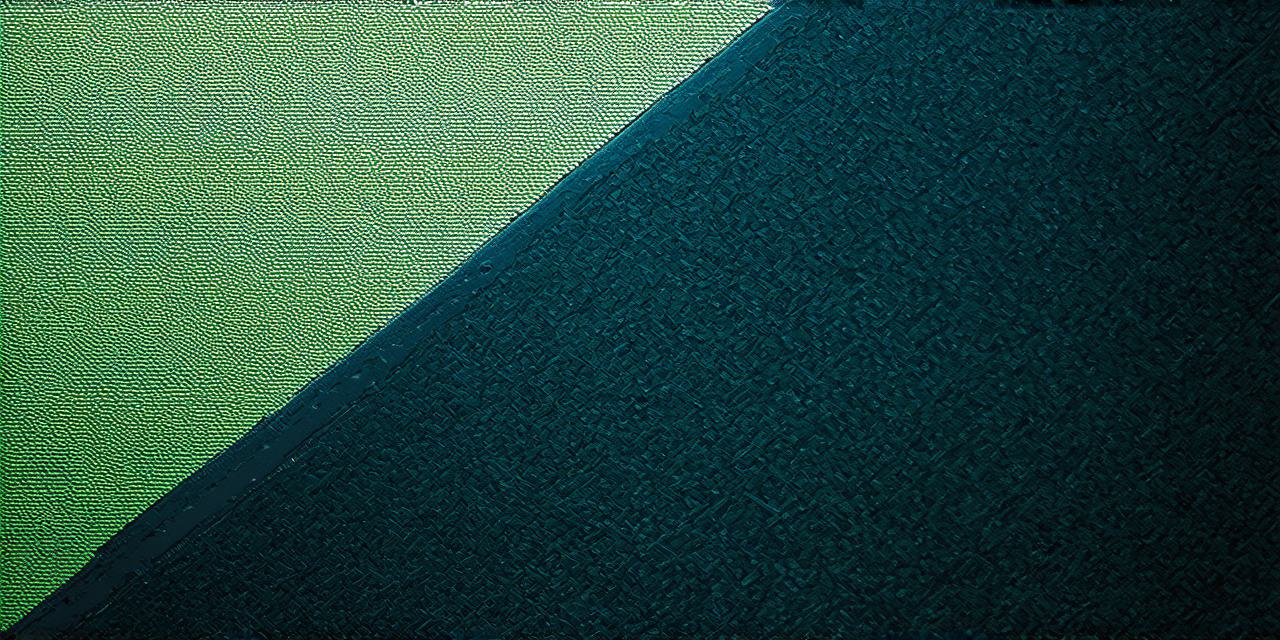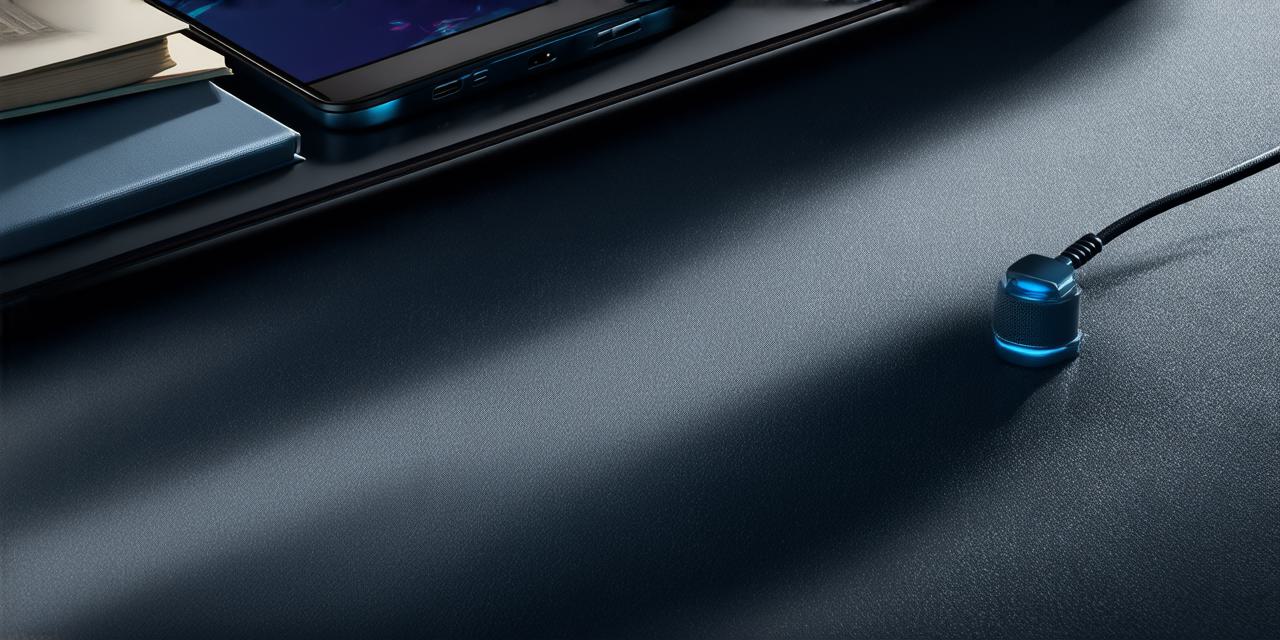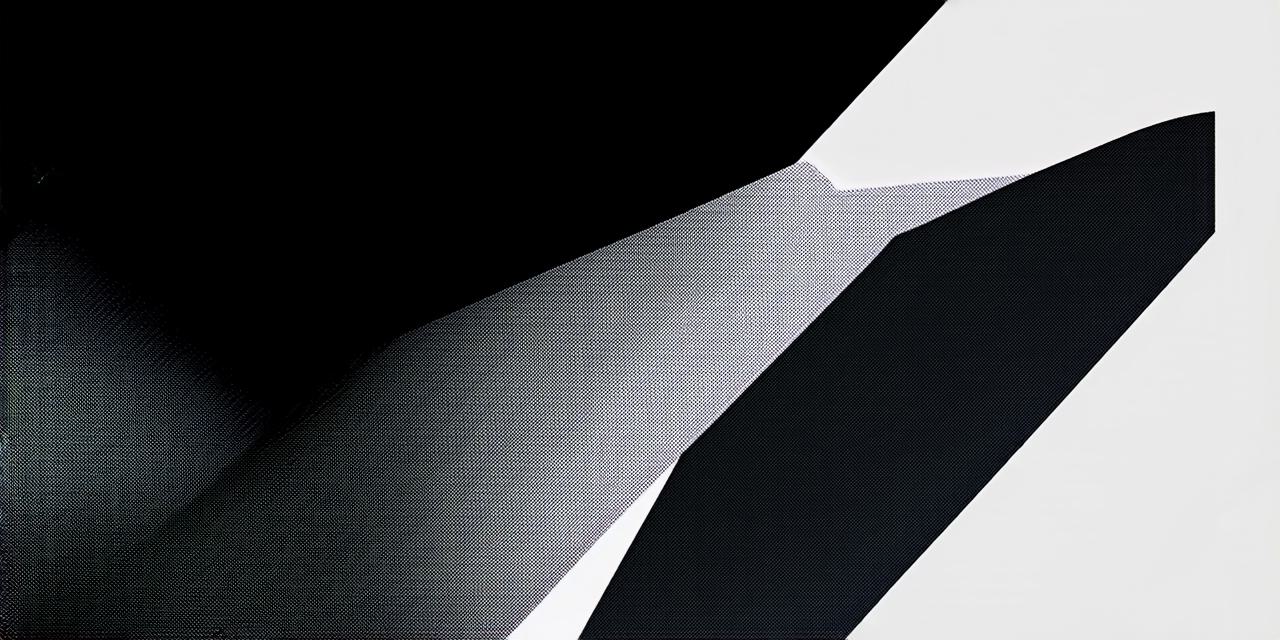Introduction
Digital posters have become increasingly popular in recent years due to their versatility and ability to reach a wider audience. Whether you’re promoting your business or event, creating an effective digital poster is key to capturing the attention of potential customers and increasing engagement. In this article, we will discuss best practices for creating an effective digital poster that resonates with your target audience and drives results.
Understanding Your Audience
Before you start designing your digital poster, it’s important to understand who your target audience is. This will help you tailor your message and design elements to appeal to them. For example, if your target audience is young professionals, you may want to use bold colors and modern fonts. On the other hand, if your target audience is older adults, you may want to stick with more traditional designs.
Choosing the Right Design Elements
The design elements of your digital poster are crucial in making it stand out and catch the attention of your audience. Here are some best practices for selecting the right design elements:
-
Use clear and legible fonts: Your font should be easy to read, especially from a distance. Avoid using too many different fonts or colors, as this can be distracting and confusing. Stick with two or three simple fonts that complement each other well.
-
Choose the right colors: Colors have an emotional impact on people, so it’s important to choose the right ones for your digital poster. Use colors that are associated with your brand or message, and avoid using too many bright or contrasting colors, as this can be overwhelming.
-
Include high-quality images: Images can be a powerful way to capture the attention of your audience. Use high-quality images that are relevant to your message and design elements. Avoid using low-resolution or pixelated images, as this can make your digital poster look unprofessional.
-
Keep it simple: A cluttered digital poster can be overwhelming and confusing. Stick to the main message of your poster and avoid including too many unnecessary details. Use whitespace effectively to create a clean and organized design.
-
Use call-to-action buttons: If you want your audience to take action, such as visiting your website or signing up for your event, include a clear call-to-action button on your digital poster. Make it easy for your audience to find the button and click on it.
Creating an Effective Layout
The layout of your digital poster is just as important as its design elements. Here are some best practices for creating an effective layout:
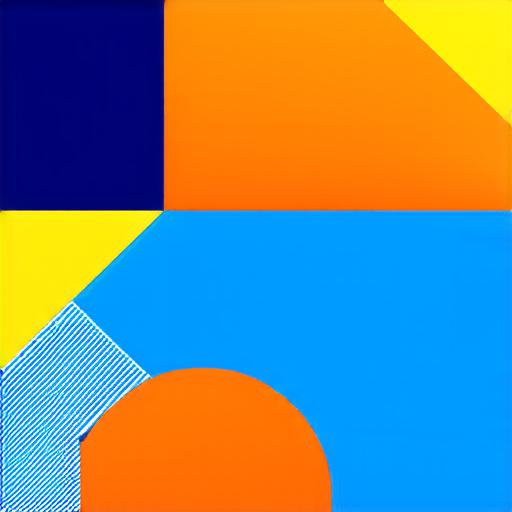
-
Use a grid system: A grid system can help you create a balanced and organized layout for your digital poster. Use the grid to align your text, images, and other elements in a visually appealing way.
-
Follow the rule of thirds: The rule of thirds is a design principle that suggests dividing your space into nine equal parts using two horizontal lines and two vertical lines. This can help you create a more balanced and visually appealing layout for your digital poster.
-
Use whitespace effectively: Whitespace, or the empty space between elements on your digital poster, is just as important as the design elements themselves. Use whitespace to create a clean and organized layout, and avoid overcrowding your poster with too many elements.
-
Include key information: Make sure to include all key information about your event or message on your digital poster. This can include the date, time, location, and any other relevant details.
-
Use interactive elements: Interactive elements such as animations or videos can help bring your digital poster to life and increase engagement with your audience. However, be sure to use these elements sparingly and in a way that complements the overall design of your poster.
Case Studies
Let’s take a look at some real-life examples of effective digital posters and how they were designed:
1. Coachella Festival Digital Poster
The Coachella Festival digital poster is a perfect example of how to create an effective layout that incorporates all key elements.