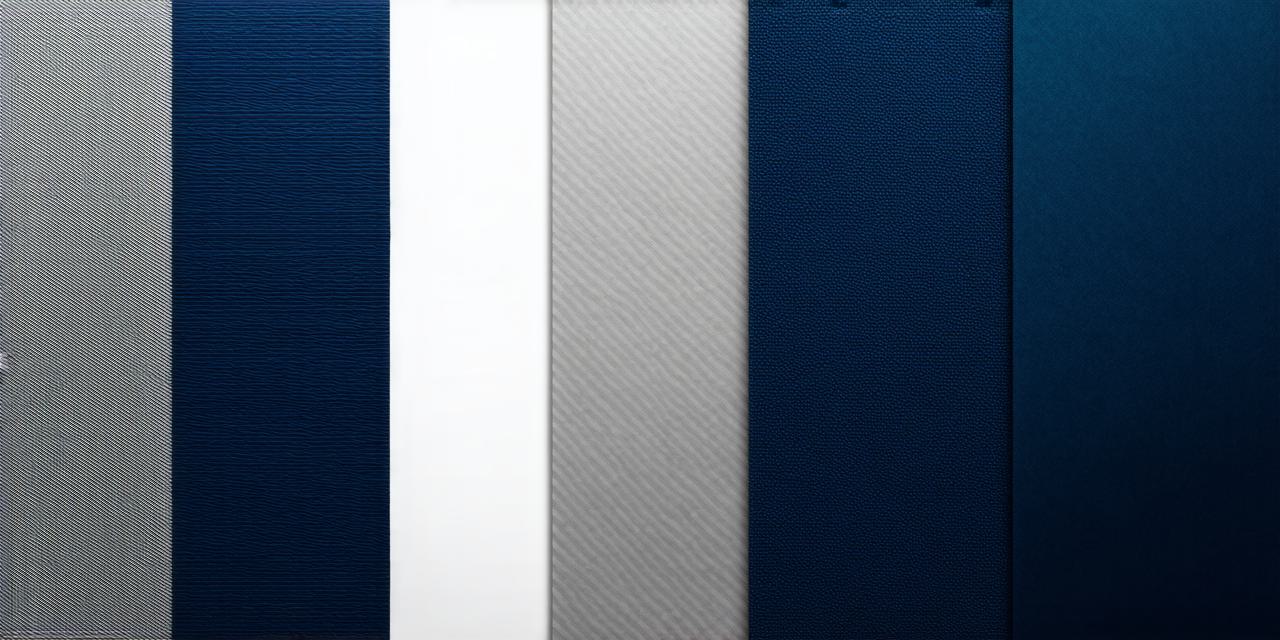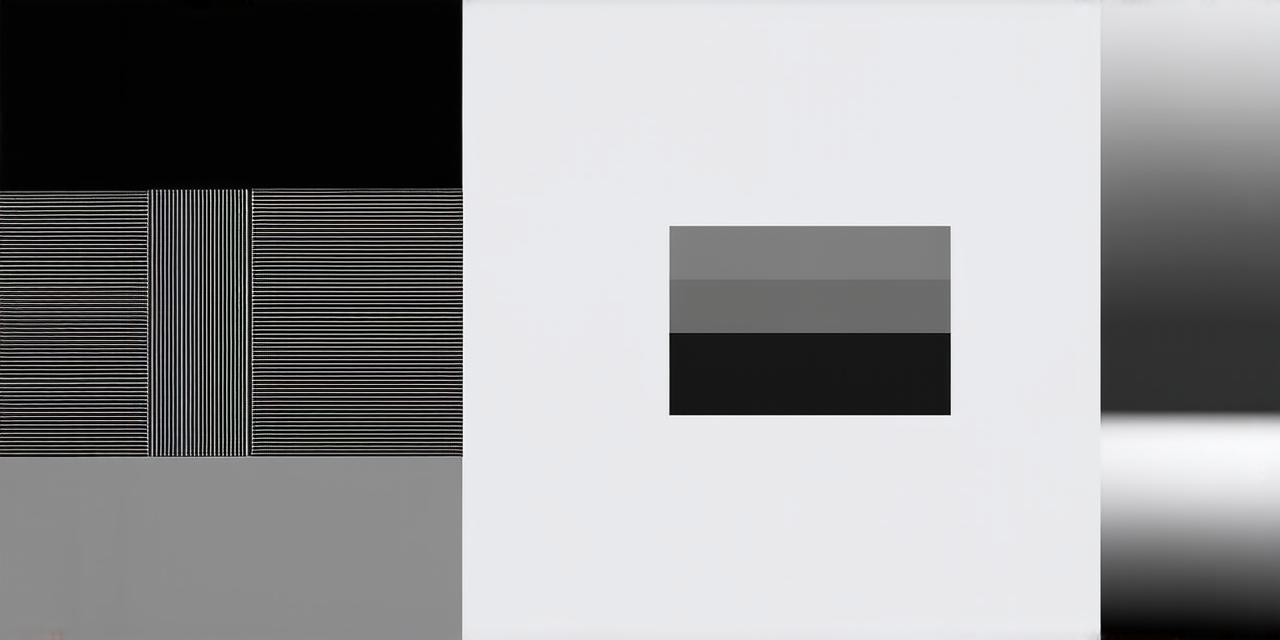Designing a digital product can be a challenging and rewarding experience. From websites to mobile apps to software, the world of digital design is vast and ever-evolving. Whether you’re a seasoned designer or just starting out, there are certain tips and tricks that can help ensure your digital product is successful. In this article, we’ll explore some of the most important tips for designing an effective digital product, along with real-life examples and expert insights.
1. Know Your Target Audience
Before you begin designing your digital product, it’s crucial to know who your target audience is. This will help you tailor your design to their needs and preferences, ensuring that your product resonates with them. To do this, conduct market research and create user personas that represent your ideal customers. This will give you a better understanding of their pain points, goals, and motivations, which can inform your design decisions.
2. Focus on Usability
Usability is a key aspect of successful digital design. Your product should be intuitive, easy to navigate, and user-friendly. To achieve this, follow best practices for user experience (UX) design, such as using clear and concise language, organizing information in a logical way, and providing visual cues to guide users through the product.
3. Design for Mobile
In today’s world, mobile devices are becoming increasingly important for digital design. With more and more people accessing the internet via their smartphones and tablets, it’s crucial to design your product with mobile in mind. This means creating a responsive design that adapts to different screen sizes and resolutions, using touch-friendly interface elements, and optimizing your content for mobile devices.
4. Use Data to Inform Your Design
Data is a powerful tool for digital designers. By analyzing user behavior, preferences, and engagement patterns, you can gain valuable insights into how users interact with your product and use this information to inform your design decisions. For example, if you notice that users are spending more time on a certain feature of your app or website, you can focus your efforts on improving that feature and enhancing the user experience.
5. Prioritize Accessibility
Accessibility is an important consideration for digital designers. Your product should be accessible to all users, including those with disabilities. This means following accessibility guidelines, such as using alt text for images, providing captions and transcripts for videos, and ensuring that your product can be navigated via keyboard.

6. Example of a Company That Prioritizes Accessibility
One great example of a company that prioritizes accessibility is Apple. The tech giant has made accessibility a core part of their design philosophy, with features like VoiceOver, which reads aloud the content on the screen for users with visual impairments, and closed captioning and transcripts for all videos. These features have helped make Apple’s products more accessible to a wider range of users.