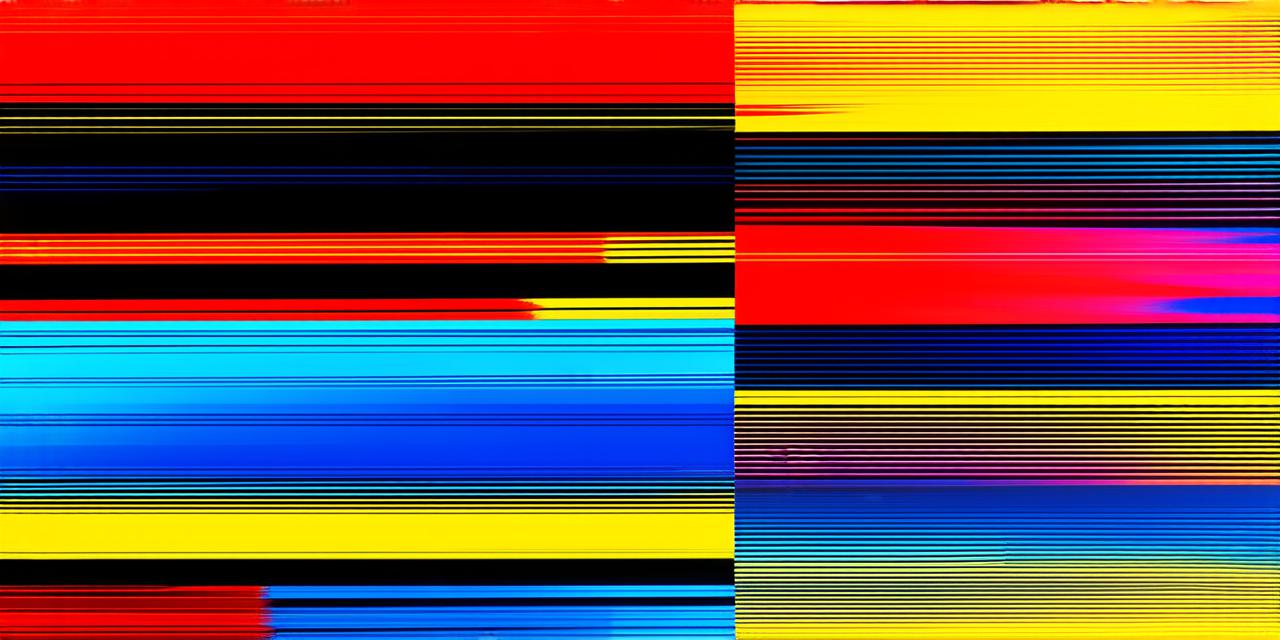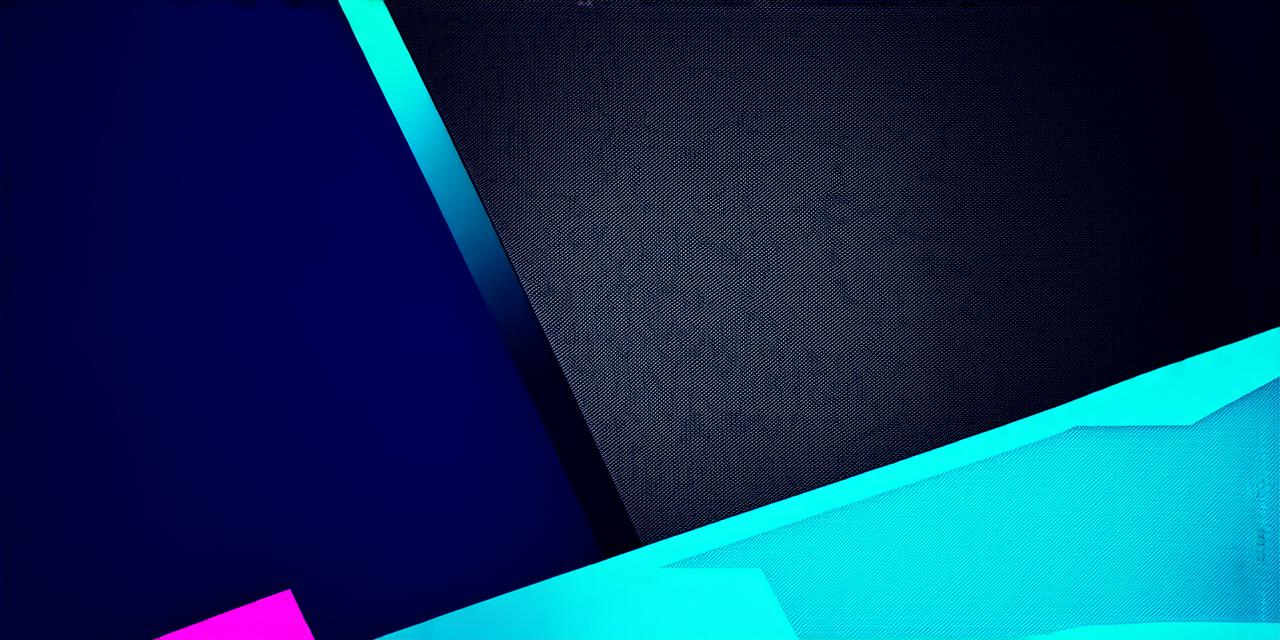<!DOCTYPE html>
1. Adobe Photoshop
Adobe Photoshop is a titan in the world of digital art. With its powerful editing capabilities and vast library of brushes and tools, it’s no surprise that this software has been a favorite among artists for decades. Whether you’re a beginner or an experienced professional, Photoshop offers something for everyone.
One of the main advantages of Adobe Photoshop is its versatility. It can be used for a wide range of digital art projects, from illustrations to graphic design to 3D modeling.

Additionally, it has a strong community support system, with numerous tutorials and resources available online to help users improve their skills.
2. Procreate
Procreate is a popular choice among iPad users for creating digital art. It offers a wide range of brushes and tools, as well as the ability to import custom brushes and textures. The interface is intuitive and easy to use, making it an ideal choice for beginners.
One of the key features of Procreate is its support for layers. This allows users to easily organize their work and experiment with different elements without disrupting their overall composition.
Additionally, Procreate has a strong community support system, with numerous tutorials and resources available online.
3. Corel Painter
Corel Painter is another powerful tool in the world of digital art. It offers an extensive library of brushes and tools, as well as advanced features such as blending modes and customizable workspaces.
While it may not be as versatile as some other platforms, its focus on high-quality painting makes it a favorite among traditional artists.
One of the main advantages of Corel Painter is its natural media emulation. It has been designed to mimic the feel and behavior of traditional painting tools, such as brushes and pencils, making it an ideal choice for artists who want to maintain a more tactile experience.
Additionally, Corel Painter has a strong community support system, with numerous tutorials and resources available online.
4. Sketch
Sketch is a popular vector graphics software that is commonly used in the design industry. It offers a wide range of tools for creating digital art, including shapes, text, and customizable brushes. The interface is clean and easy to use, making it an ideal choice for beginners.
One of the main advantages of Sketch is its vector capabilities. This allows users to create high-quality graphics that can be scaled up or down without losing their quality.
Additionally, Sketch has a strong community support system, with numerous tutorials and resources available online.
5. Adobe Illustrator
Adobe Illustrator is another powerful tool in the world of digital art. It offers a wide range of brushes and tools for creating digital illustrations, as well as advanced features such as gradients and patterns.
While it may not be as versatile as some other platforms, its focus on vector graphics makes it an ideal choice for designers who want to create high-quality graphics that can be scaled up or down without losing their quality.
One of the main advantages of Adobe Illustrator is its ability to work with other Adobe products, such as Photoshop and InDesign. This allows users to seamlessly integrate their digital art projects into their overall design workflow.
Additionally, Adobe Illustrator has a strong community support system, with numerous tutorials and resources available online.
FAQs
Q: What is the best platform for creating digital art?
A: The best platform for creating digital art will depend on your specific needs and preferences. It’s important to consider factors such as ease of use, versatility, and community support when choosing a platform.
Q: Can I create digital art on my iPad?
A: Yes, there are several platforms available specifically designed for creating